Working PHP Pagination Function
Are you looking for PHP pagination function? here one slick PHP function that will paginate your database records. You can easily combine this function in your project to paginate your database records. Just drop the function within your PHP script and call it wherever you'll need the pagination.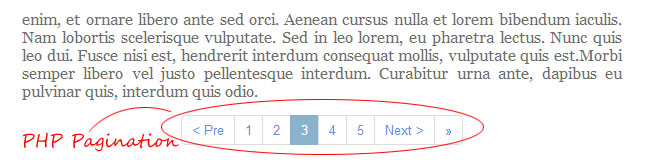 Pagination links will look similar to picture above, as you can see I have added some CSS to style the links, and below you will find the whole pagination function, which you can copy into your projects.
Pagination links will look similar to picture above, as you can see I have added some CSS to style the links, and below you will find the whole pagination function, which you can copy into your projects.PHP
- 1
- 2
- 3
- 4
- 5
- 6
- 7
- 8
- 9
- 10
- 11
- 12
- 13
- 14
- 15
- 16
- 17
- 18
- 19
- 20
- 21
- 22
- 23
- 24
- 25
- 26
- 27
- 28
- 29
- 30
- 31
- 32
- 33
- 34
- 35
- 36
- 37
- 38
- 39
- 40
- 41
- 42
- 43
- 44
- 45
- 46
function paginate($item_per_page, $current_page, $total_records, $total_pages, $page_url)
{
$pagination = '';
if($total_pages > 0 && $total_pages != 1 && $current_page <= $total_pages){ //verify total pages and current page number
$pagination .= '<ul class="pagination">';
$right_links = $current_page + 3;
$previous = $current_page - 3; //previous link
$next = $current_page + 1; //next link
$first_link = true; //boolean var to decide our first link
if($current_page > 1){
$previous_link = ($previous==0)?1:$previous;
$pagination .= '<li class="first"><a href="'.$page_url.'?page=1" title="First">«</a></li>'; //first link
$pagination .= '<li><a href="'.$page_url.'?page='.$previous_link.'" title="Previous"><</a></li>'; //previous link
for($i = ($current_page-2); $i < $current_page; $i++){ //Create left-hand side links
if($i > 0){
$pagination .= '<li><a href="'.$page_url.'?page='.$i.'">'.$i.'</a></li>';
}
}
$first_link = false; //set first link to false
}
if($first_link){ //if current active page is first link
$pagination .= '<li class="first active">'.$current_page.'</li>';
}elseif($current_page == $total_pages){ //if it's the last active link
$pagination .= '<li class="last active">'.$current_page.'</li>';
}else{ //regular current link
$pagination .= '<li class="active">'.$current_page.'</li>';
}
for($i = $current_page+1; $i < $right_links ; $i++){ //create right-hand side links
if($i<=$total_pages){
$pagination .= '<li><a href="'.$page_url.'?page='.$i.'">'.$i.'</a></li>';
}
}
if($current_page < $total_pages){
$next_link = ($i > $total_pages)? $total_pages : $i;
$pagination .= '<li><a href="'.$page_url.'?page='.$next_link.'" >></a></li>'; //next link
$pagination .= '<li class="last"><a href="'.$page_url.'?page='.$total_pages.'" title="Last">»</a></li>'; //last link
}
$pagination .= '</ul>';
}
return $pagination; //return pagination links
}Usage
Just pass few arguments to the function. Group of links, current page number, total database records and page url. You will need to get total records of database and current page number of the page from URL.PHP
- 1
- 2
- 3
- 4
- 5
- 6
- 7
- 8
- 9
- 10
- 11
- 12
- 13
- 14
- 15
- 16
- 17
- 18
- 19
- 20
- 21
- 22
- 23
- 24
- 25
- 26
- 27
- 28
- 29
- 30
- 31
- 32
- 33
- 34
- 35
- 36
- 37
- 38
- 39
- 40
- 41
- 42
- 43
- 44
- 45
- 46
- 47
<?php
$db_username = 'root'; //database username
$db_password = ''; //dataabse password
$db_name = 'test'; //database name
$db_host = 'localhost'; //hostname or IP
$item_per_page = 5; //item to display per page
$page_url = "http://localhost/ajax-pagination/";
$mysqli_conn = new mysqli($db_host, $db_username, $db_password,$db_name); //connect to MySql
if ($mysqli_conn->connect_error) { //Output any connection error
die('Error : ('. $mysqli_conn->connect_errno .') '. $mysqli_conn->connect_error);
}
if(isset($_GET["page"])){ //Get page number from $_GET["page"]
$page_number = filter_var($_GET["page"], FILTER_SANITIZE_NUMBER_INT, FILTER_FLAG_STRIP_HIGH); //filter number
if(!is_numeric($page_number)){die('Invalid page number!');} //incase of invalid page number
}else{
$page_number = 1; //if there's no page number, set it to 1
}
$results = $mysqli_conn->query("SELECT COUNT(*) FROM paginate"); //get total number of records from database
$get_total_rows = $results->fetch_row(); //hold total records in variable
$total_pages = ceil($get_total_rows[0]/$item_per_page); //break records into pages
################# Display Records per page ############################
$page_position = (($page_number-1) * $item_per_page); //get starting position to fetch the records
//Fetch a group of records using SQL LIMIT clause
$results = $mysqli_conn->query("SELECT id, name, message FROM paginate ORDER BY id ASC LIMIT $page_position, $item_per_page");
//Display records fetched from database.
echo '<ul class="contents">';
while($row = $results->fetch_assoc()) {
echo '<li>';
echo $row["id"]. '. <strong>' .$row["name"].'</strong> — '.$row["message"];
echo '</li>';
}
echo '</ul>';
################### End displaying Records #####################
//create pagination
echo '<div align="center">';
// We call the pagination function here.
echo paginate($item_per_page, $page_number, $get_total_rows[0], $total_pages, $page_url);
echo '</div>';CSS
Here's CSS you will need to make your pagination links pretty.CSS
- 1
- 2
- 3
- 4
- 5
- 6
- 7
- 8
- 9
- 10
- 11
- 12
- 13
- 14
- 15
- 16
- 17
- 18
- 19
- 20
- 21
- 22
- 23
- 24
- 25
- 26
- 27
- 28
- 29
- 30
- 31
.pagination{
margin:0;
padding:0;
}
.pagination li{
display: inline;
padding: 6px 10px 6px 10px;
border: 1px solid #ddd;
margin-right: -1px;
font: 13px/20px Arial, Helvetica, sans-serif;
background: #FFFFFF;
}
.pagination li a{
text-decoration:none;
color: rgb(89, 141, 235);
}
.pagination li.first {
border-radius: 5px 0px 0px 5px;
}
.pagination li.last {
border-radius: 0px 5px 5px 0px;
}
.pagination li:hover{
background: #EEE;
}
.pagination li.current {
background: #89B3CC;
border: 1px solid #89B3CC;
color: #FFFFFF;
}