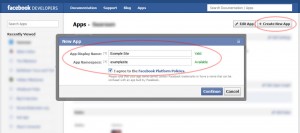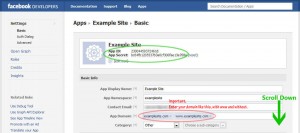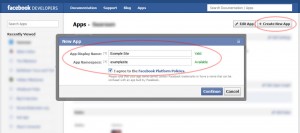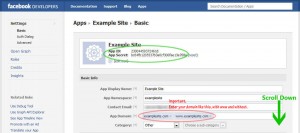Creating Facebook Application for your site

Written by Saran on
November 20, 2011,
Updated
December 21, 2013Creating a Facebook Application on Facebook gives you the opportunity to integrate your site into the core Facebook experience. All of the core Facebook technologies, such as Social Plugins, the Graph API and Platform Dialogs are available to Apps on Facebook. Creating Facebook applications is very easy, just follow the steps provided in the page and you are ready to go.
- Login to Facebook and go to URl developers.facebook.com/apps. Once you are in Dashboard page for developer. Click "Create New App" Button.

- On Dialog box, Fill Display name and Namespace with your site Name.
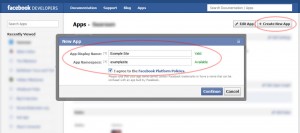
- On next page you should see App ID and App Secret of your new application.
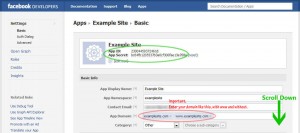
- Scroll Down to enter your site URL and click Save Changes.

- That's it, copy your App ID and App secret and enter them where they are needed. (Eg : If you are using saaraan's Joomla Facebook connect, you can enter this info in your Facebook Graph Parameters or Options fields in Joomla backend control panel.)

If you want to create localhost application for testing purpose, follow above guide but
enter localhost URL in settings.You may also want to
customize and add information in Facebook Authentication Dialog box.