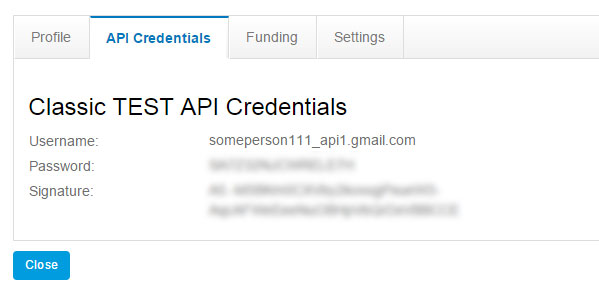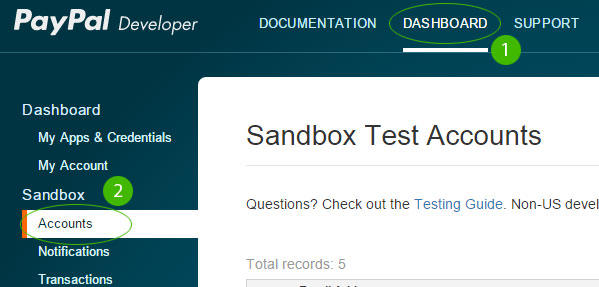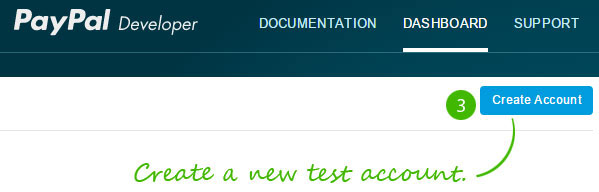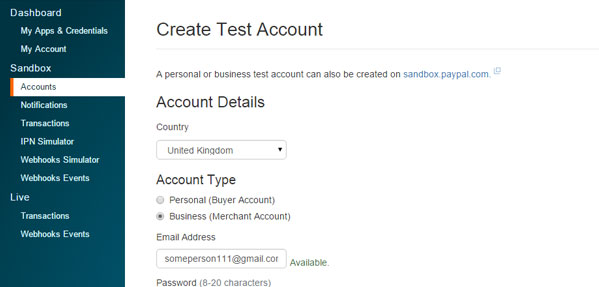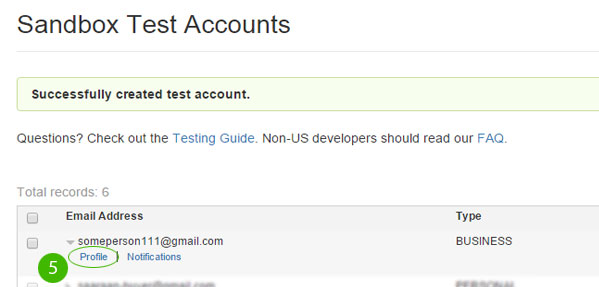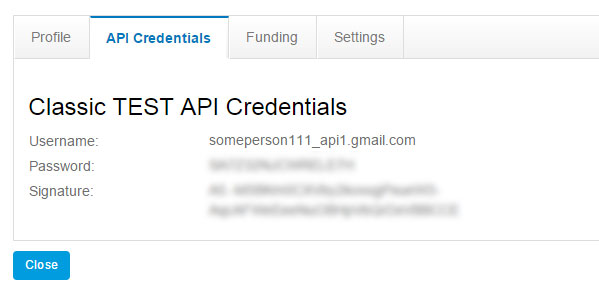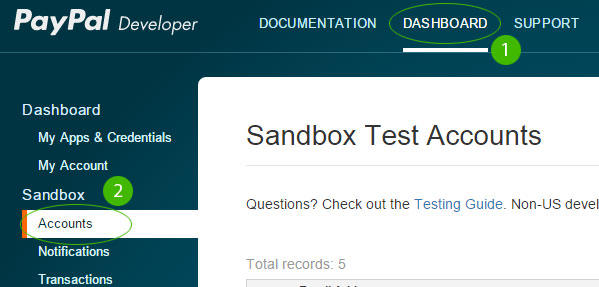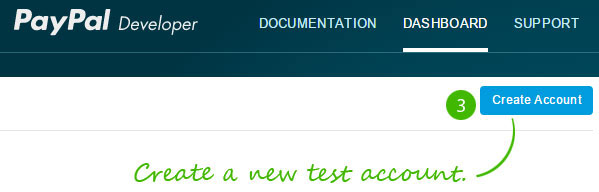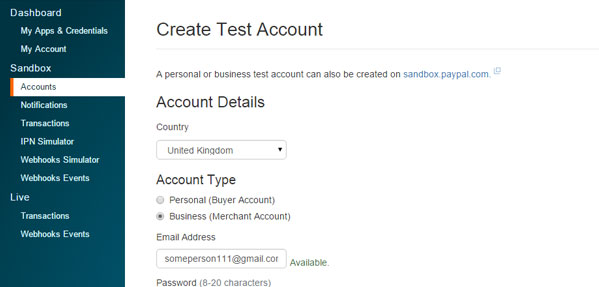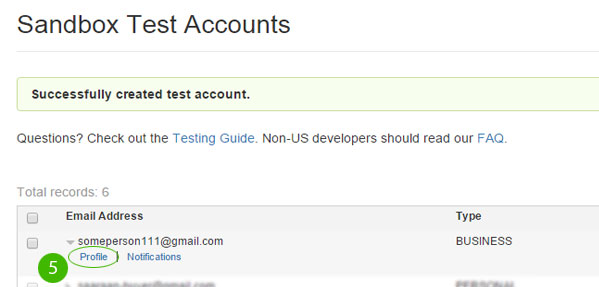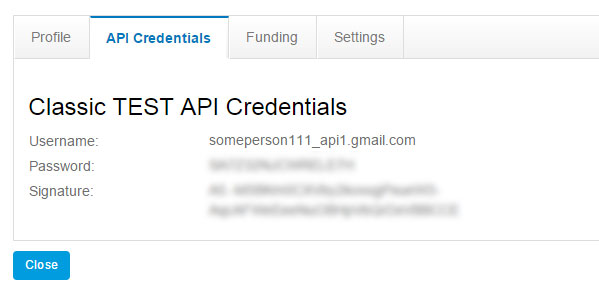Creating Paypal Sandbox Account

Written by Saran on
November 22, 2011,
Updated
January 15, 2016To obtain PayPal API Credentials from a Sandbox Test Account, Go to
https://developer.paypal.com/. Register and login to your PayPal's developer account, after registration, you can create as many sandbox test account for your application. Just follow the image instructions below :
- 1. Click Dashboard on your Developer account page, and click accounts.
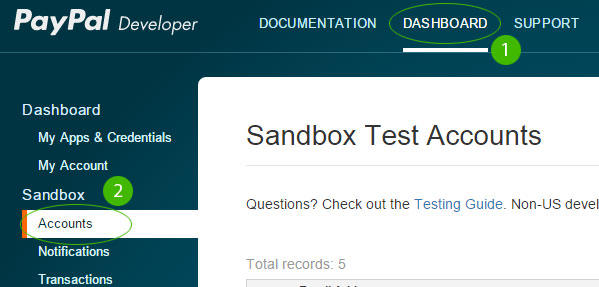
- 2. Now look for "Create account" button within current page.
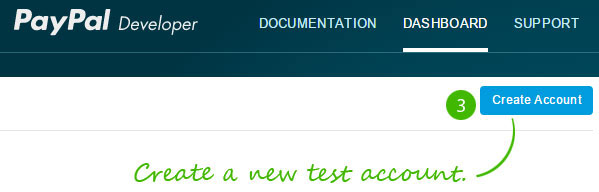
- 3. Fill-out necessary information for sandbox account.
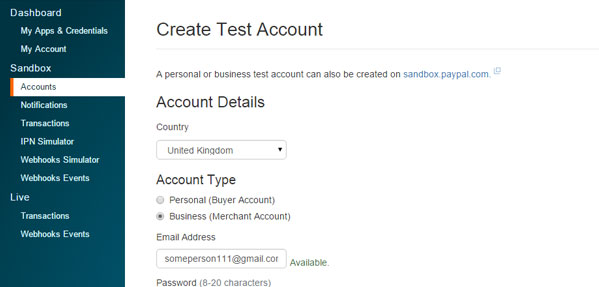
- 4. You will see your account being created in next page. Just click on "profile" link.
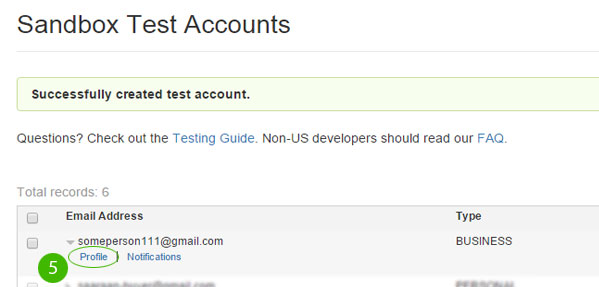
- 5. You should now be presented with your sandbox API Credentials.