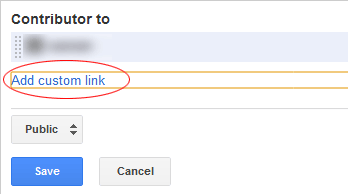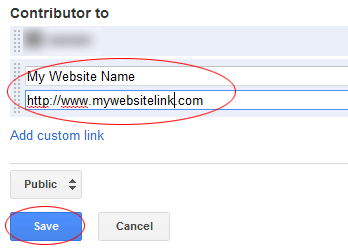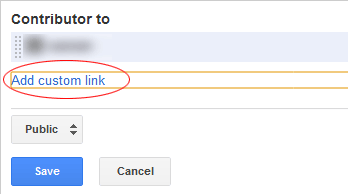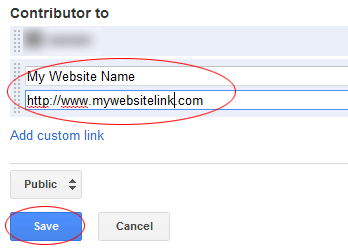Displaying Author Photo on Google Search
The number one search tool on the net, the Google has provided blog authors to actually show their pictures on their search engine. You might have searched some keywords and noticed pictures of blog authors' appearing next to search results, and yes when you see picture of author, whether it's your intuition or just curiosity, you will tend to trust that link more, rather than a link without an author snippet.Editor's note: Google has discontinued support for authorship markup in web search. Hence, implementation of authorship markup will no longer result in rich author snippets shown in Google Search.
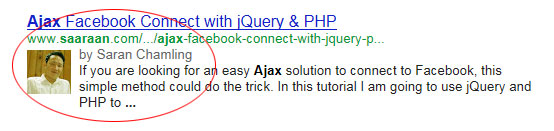
Option 1 : Verify using email address
- Submit your email address to Google Authorship. Email address should be on same domain as your contents. For example : if I want to verify my email, I would submit somemail@saaraan.com, not [email protected], notice the domain name?
- And when you publish your articles, you must mention your name clearly as : By Robert Frost or Author : Robert Frost in every page, placing it on sidebar is good option. Note : Name should exactly match with the name on your Google Plus profile.
Option 2: Link your site contents to Google + Profile
- This one is fairly easy and reliable method, just point a link to your Google Plus profile like this :Replace XXXX with your Google Plus profile link, but do not remove
- 1
<a href="XXXX?rel=author">By Author</a>parameter. If it's missing, Google won't be able to associate your content with your Google+ profile. Here's how my full URL to Google Plus look like:- 1
?rel=author- 1
<a href="https://plus.google.com/114294210195147580398?rel=author">By Saran</a> - Now add your site name and URL in your Google plus profile. Click here to go to your Google Profile Page, it should automatically Pop-up a window and take you to "Contributor to" box, where you can add a custom link, or you can click edit your profile and add your site link by clicking Contributor to option: