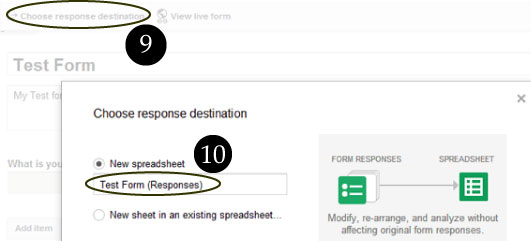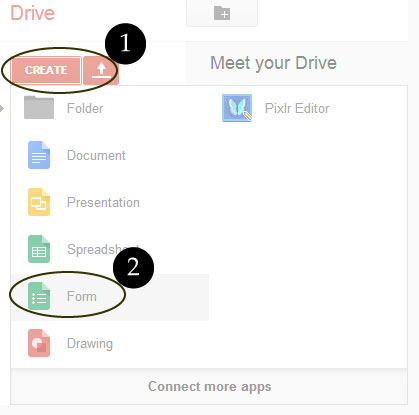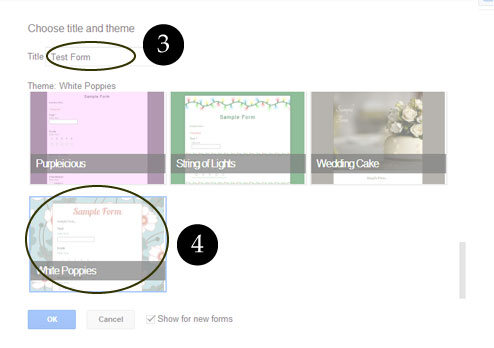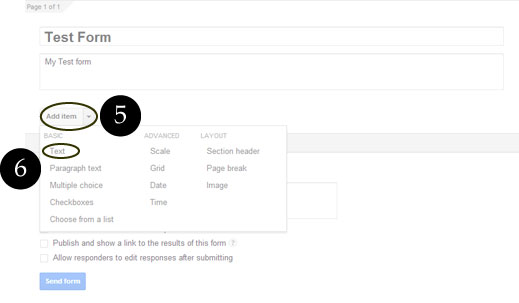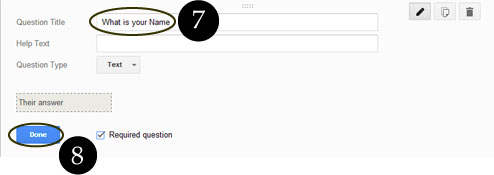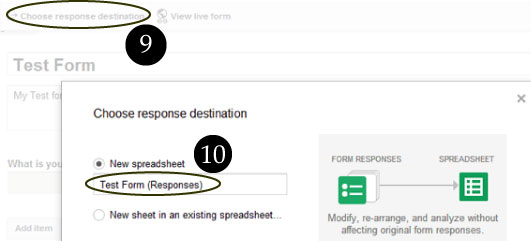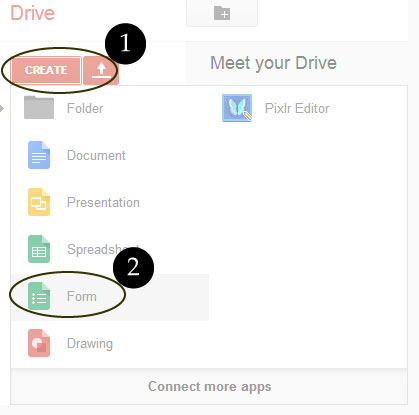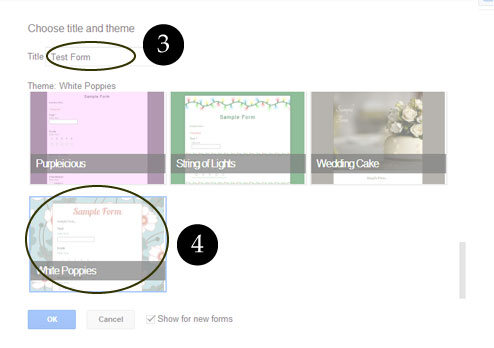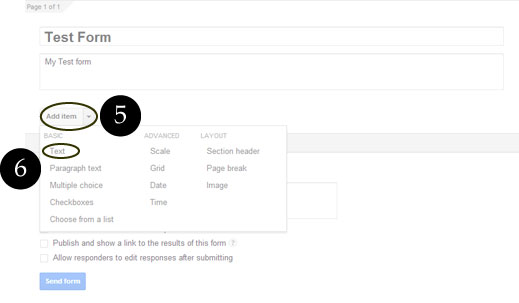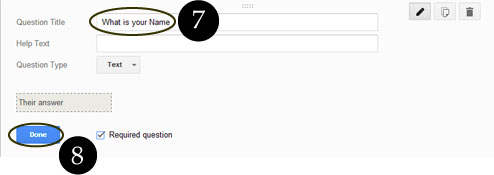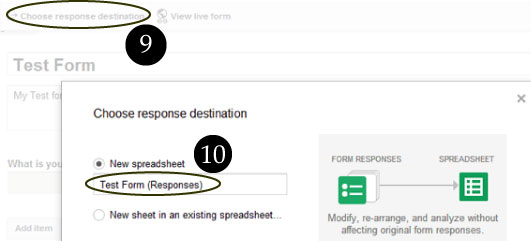How to Create Google Doc Forms

Written by Saran on
May 14, 2012,
Updated
December 21, 2013Google Forms is a great new feature in Google Doc, where you can create your own public form to collect user information. Best part about the Google forms is that you don't need to know any programming knowledge to create forms. Just follow steps in this article to create your Google form.
- Go to https://drive.google.com.
- Open Form editor by clicking Create menu on the sidebare
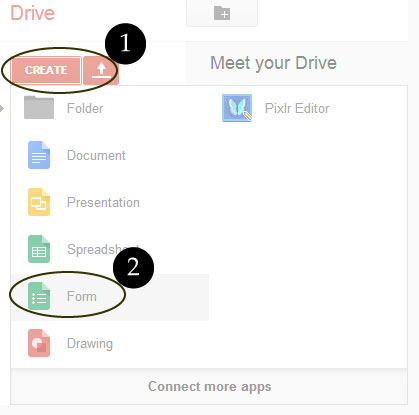
- Enter a title for your form and select desired theme.
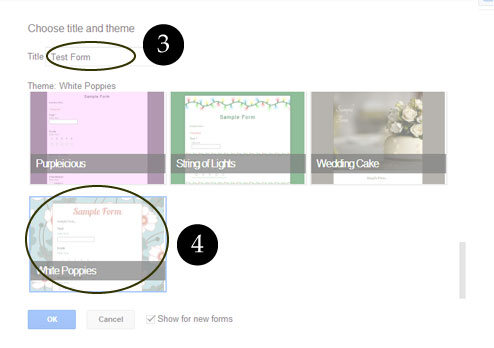
- Add the item you like to add in the from from dropdown box.
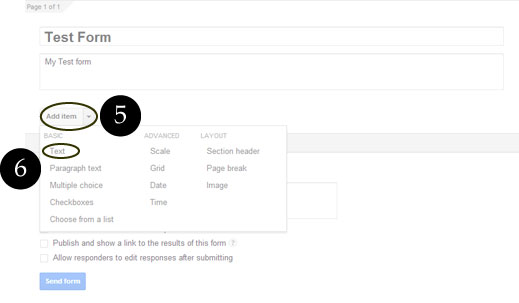
- Enter the question text, make appropriate changes to item settings, repeat step 3 and 4 until you have all the required questions.
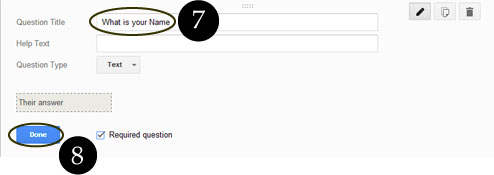
- It's time to choose response destination for the form. Response destination is where all the information will be collected from the users. You can later view all responses by clicking View responses button.