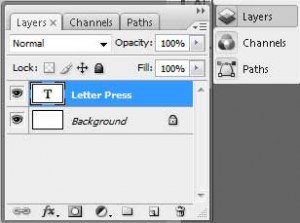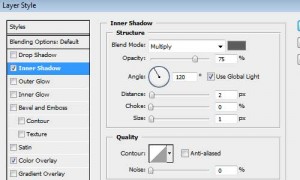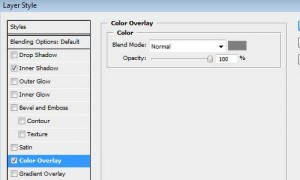Photoshop Letterpress Effect on White Background
Letterpress effects look just awesome in any color! And I am a big fan of this effect. If you are like me you’ll sure love this easy Photoshop tutorial showing how to create Letterpress effect on a white background using Photoshop.
- First thing to do is open your Photoshop and create new blank canvas about 500×300 pixel resolution.
- Write something by clicking Type Tool or pressing T, and change it’s font to something bold, with 55pt size.

- Double click Text Layer to open Blending Options Box. Or click on Layer Menu – > Layer Style – > Blending Options.
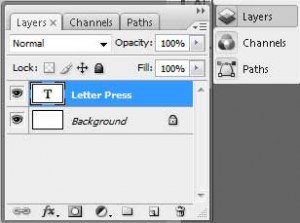
- In Blending Option box, change multiply color to : #5c5c5c, Distance : 2px, Size: 1px.
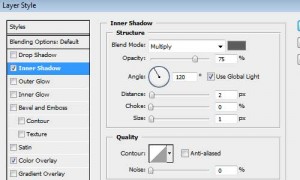
- Click Color Overly from the left list. Change Blend mode color to : #7f7f7f, Click ok and check your result on the canvas.
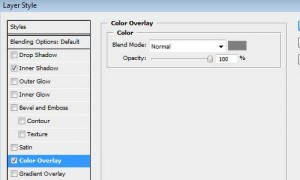
Result