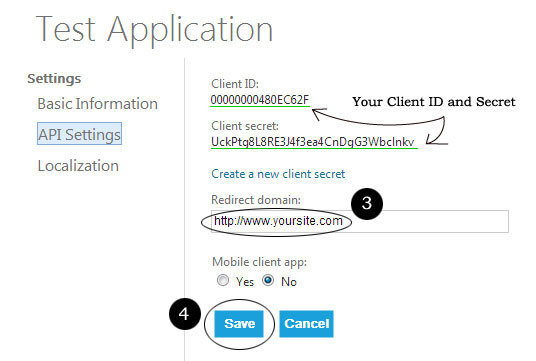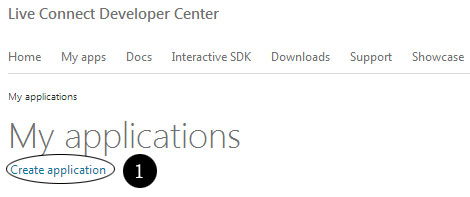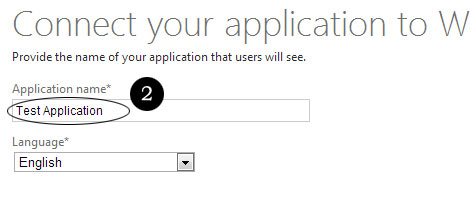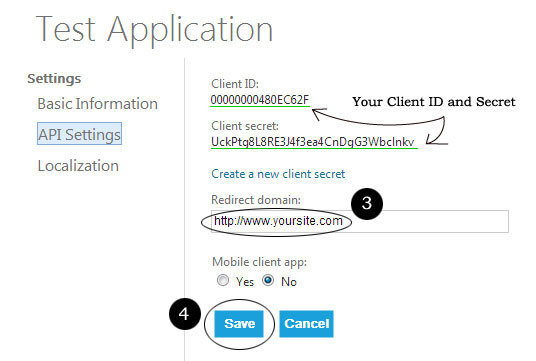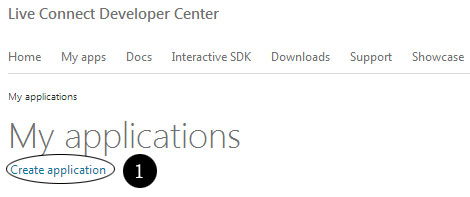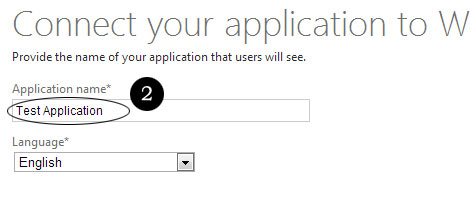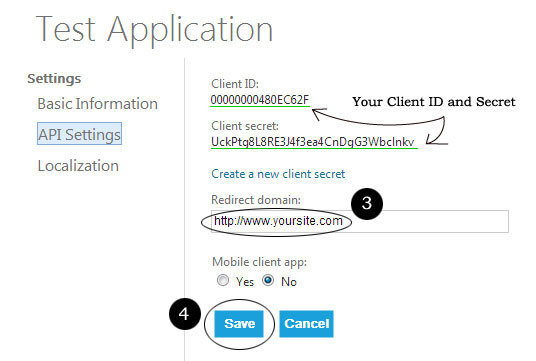Creating Microsoft Windows Live Applications

Written by Saran on
June 19, 2012,
Updated
December 21, 2013Microsoft Live Connect provides many API features, you can use info in Hotmail, Windows Live Messenger, Microsoft SkyDrive. The most significant thing you probably want to do is get user profile information, enable user to sign/register in your website, personalize experience etc. To take advantage of these API features we need to create an app. In this article, we are going to create a Microsoft application easily.
- Go to your Microsoft Application dashboard.
- Click on Create Application link.
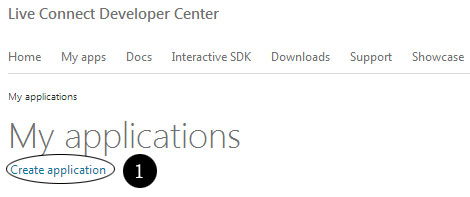
- Enter your application name in next page.
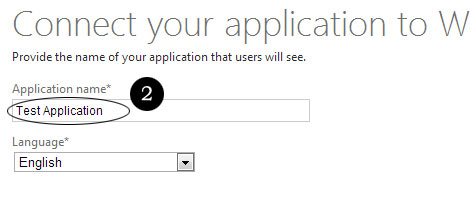
- That's it, your Client ID and Secret should be displayed on the next page, just copy and paste them where needed. Note: Redirect URL should be your website url.