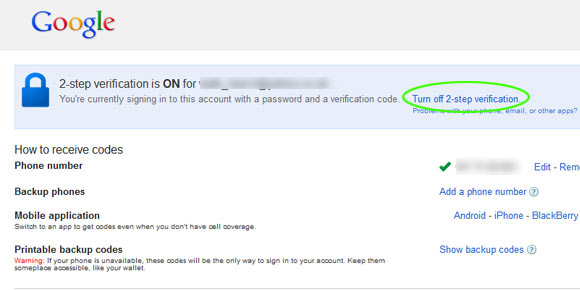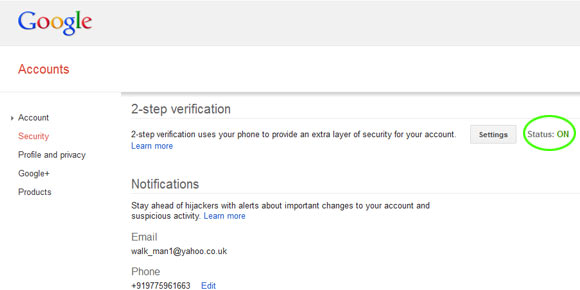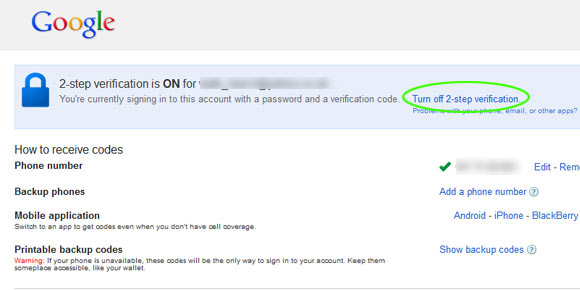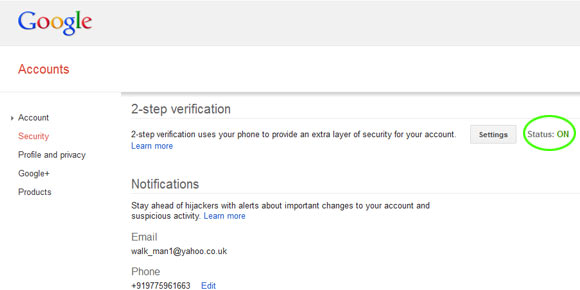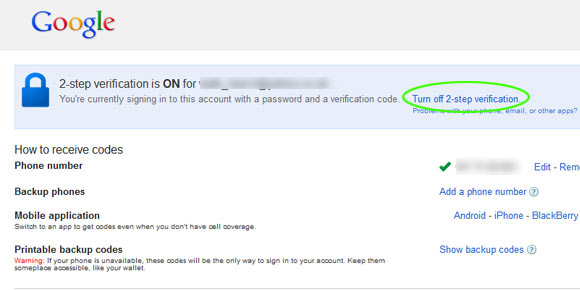Disable Google 2-step verification

Written by Saran on
August 20, 2012,
Updated
December 21, 2013 is secure but it can be very annoying at some point, when you need to enter verification code every-time your change your computer. Especially when you travel outside, where your mobile goes dead, internet is short and you try to access Gmail from cyber-cafe or your colleague computer. This kind of situations are less likely these days, but sometimes you just want to disable this Google service for various reasons.
Disabling Google 2-step verification is very easy:
- Sign in to Google and go to https://www.google.com/settings/security, scroll down to 2-step verification, you should see the status is on, now click settings.
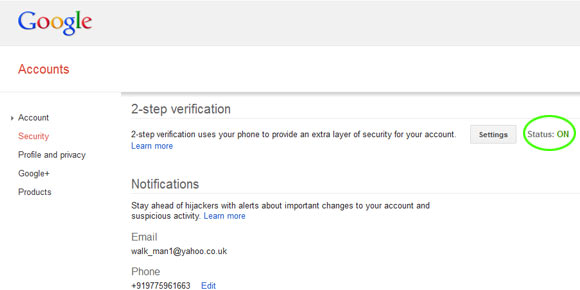
- You should now be redirected to another page, where you can turn off this Google service, and you will sign in with your original password only.