Add/Remove Input Fields Dynamically with jQuery
If you are looking to add and remove duplicate input fields, here's another jQuery example below to do the task for you. This jQuery snippet adds duplicate input fields dynamically and stops when it reaches maximum.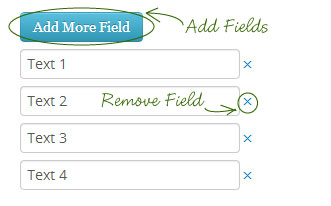 If you read comment lines carefully, the process is pretty straight forward. We start with 1 input field and let user add more fields until the count reaches maximum. Same process goes to delete button, when clicked, it removes current text field by removing the parent element, which is div element.
If you read comment lines carefully, the process is pretty straight forward. We start with 1 input field and let user add more fields until the count reaches maximum. Same process goes to delete button, when clicked, it removes current text field by removing the parent element, which is div element.JQUERY
- 1
- 2
- 3
- 4
- 5
- 6
- 7
- 8
- 9
- 10
- 11
- 12
- 13
- 14
- 15
- 16
- 17
- 18
$(document).ready(function() {
var max_fields = 10; //maximum input boxes allowed
var wrapper = $(".input_fields_wrap"); //Fields wrapper
var add_button = $(".add_field_button"); //Add button ID
var x = 1; //initlal text box count
$(add_button).click(function(e){ //on add input button click
e.preventDefault();
if(x < max_fields){ //max input box allowed
x++; //text box increment
$(wrapper).append('<div><input type="text" name="mytext[]"/><a href="#" class="remove_field">Remove</a></div>'); //add input box
}
});
$(wrapper).on("click",".remove_field", function(e){ //user click on remove text
e.preventDefault(); $(this).parent('div').remove(); x--;
})
});HTML Code
Here's HTML code you need to place within BODY tag of your page, perhaps within a FORM tag.HTML
- 1
- 2
- 3
- 4
<div class="input_fields_wrap">
<button class="add_field_button">Add More Fields</button>
<div><input type="text" name="mytext[]"></div>
</div>Demo
We start with single Input field and a "Add more Field" button to allow user to add more fields. The text input field is wrapped in div element, as explained above, on delete button click, it finds parent element, which is a div and removes it.Another example can be found here Add and Remove Fields Dynamic and Simple with jQuery.
Capture array values using PHP from these input fields in next post.
